HopSkipDrive policy and state law require CareDrivers to ensure that their required documents are up to date and that HopSkipDrive has copies. When one or more of your documents will be expiring soon, you'll see a notification in your CareDriver app.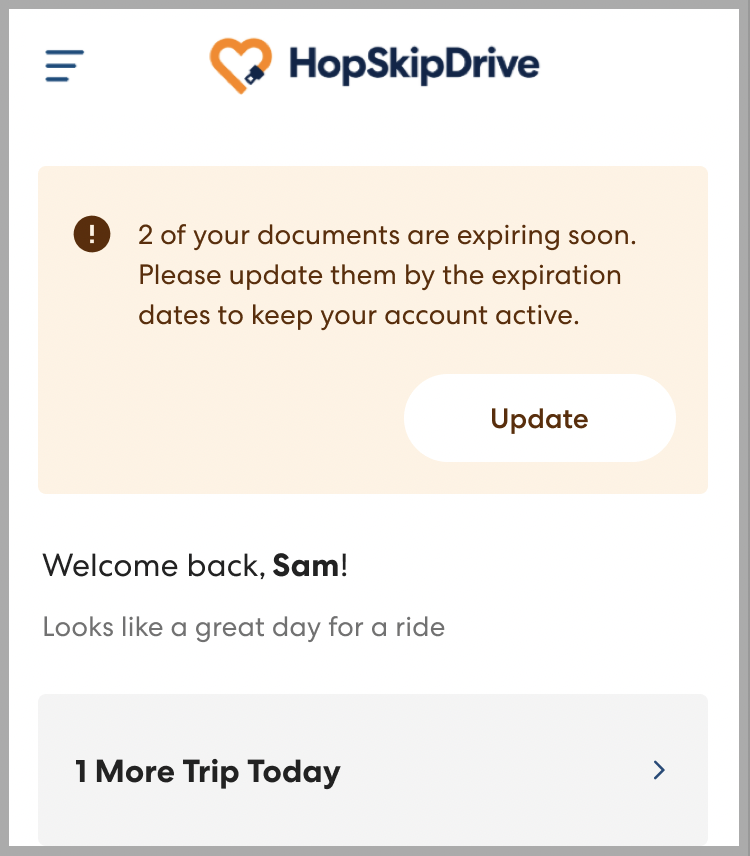
It is important to submit updated documents by the expiration date. If one of your documents is expired, your account will be paused until you upload a current document.
How to update your documents
To submit your updated documents, tap Update on the warning message, or follow the steps below to upload current documents from the Documents page.
- On the side menu, tap View profile, then tap Documents.
- Tap Upload for the desired document.
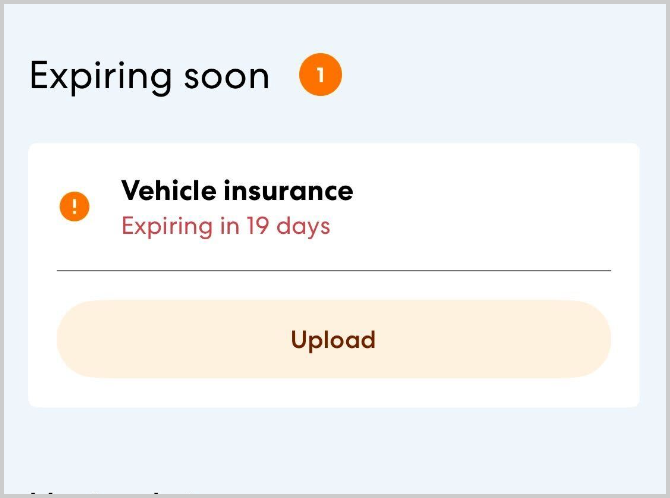
- Tap Upload. You can upload a photo of the physical document or a PDF or screenshot of an electronic document.
- You may see an error message if there is an issue with the document. Read the error message carefully to learn how to upload a document that will be accepted. Get more tips about uploading documents here.
- If you continue to have trouble uploading a clear picture, tap Enter document instead to manually type in the information on the document.
- You may see an error message if there is an issue with the document. Read the error message carefully to learn how to upload a document that will be accepted. Get more tips about uploading documents here.
- Once your document is successfully uploaded, please wait 1-3 days for it to be reviewed and approved.
- If your existing document is still valid, you may continue to perform rides while the document is in review.
-
If your document expires before the updated document is processed, your account will be paused. To avoid having your account paused, please upload new documents as soon as they are available.
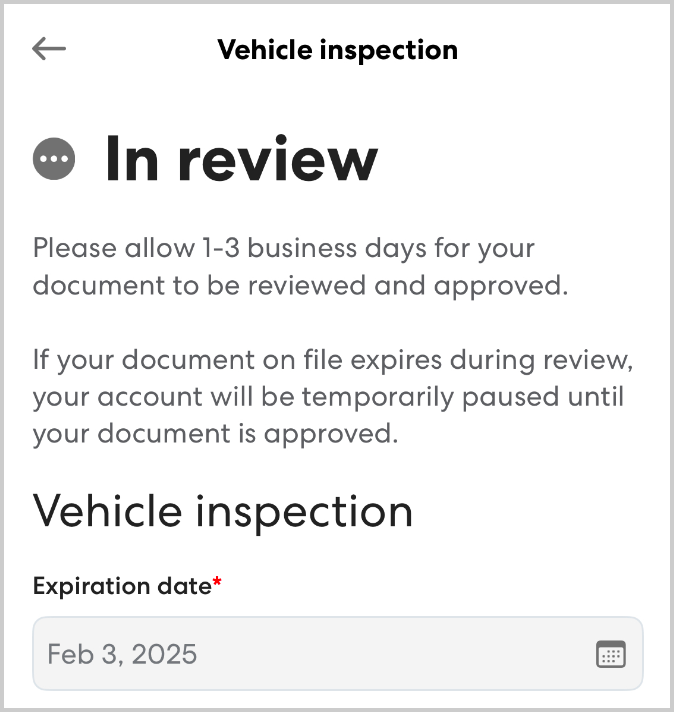
- If your existing document is still valid, you may continue to perform rides while the document is in review.
- You'll see a notification in the app when your document is approved or rejected. If the document is rejected, you'll be asked to resubmit the document in the app.
Comments
0 comments
Please sign in to leave a comment.